Satu lagi perkara yang baru saya pelajari iaitu semasa dlm kursus dpli ini ialah yahoo.groups. sjejnis aplikasi internet di mana kite mencipta atau creat kumpulan kita sendiri yang mana ahlin-ahlinya terdiri dari individu yang berkaitan sahaja.sebagai contoh Dr. Siti Fatimah telah mencipata kumpulan dpli jan 09 dan menjemput semua pelajar dpli ukm intake januari 09 untuk menyertainya. Melalui yahoo.groups sebegini, pelbagai maklumat dapat dikongsi sesama ahli seperti file, database, messages, photo dan lain-lain. Dr Siti disebut juga sebagai 'owner' kerana telah mencipta kumpulan ini.kami juga telah menyertai group tutorial Puan Sakinah yang telah di create oleh Puan Sakinah dan ahlinya terdiri dari rakan-rakan satu group tutorial kami sahaja dan Puan sendiri.
Apa yang menarik dalam aplikasi ini ialah, hanya individu dalam kumpulan sahaja yang boleh mengetahui dan juga menghantar maklumat.selain itu adalah menjimatkan masa untuk memberitahu sesuatu informasi dengan menghantar sahaja kepada group selain dari menghantar pada seorang demi seorang. Sebagaimana yang telah kami aplikasikan, sebarang pengumuman tentang dpli 09 seperti perubahan jadual kelas, pengumuman tentang kutipan yuran dan sebagainya dengan mudahnya dihantar di dalam group dan dapat dicapai oleh semua ahli dpli 09 di bilik masin-masing melalui internet.
hanya beberapa langkah mudah perlu dilakukan untuk mencipta atau create yahoo group ini iaitu :
1. masuk ke dalam laman yahoo.com
2. pilih pada pautan 'groups'click pada start your group
3. pilih group categories contoh : school and education
4. memilih sub group pula , contoh : colleges and universities,
5. akan muncul paparan step 2 of 3 describe your group,
di sini kita perlu mengisi maklumat yang diperlukan iaitu nama, alamat emel dan description.
6. setelah selesai mengisi maklumat itu, click continue
7. akan keluar pula paparan step 3 of 3 select your Yahoo profile and email address, kita akan mengisi pula alamat email yang akan digunakan untuk kumpulan ini nanti.
8. isikan juga word verification yang tertera di dalam kotak.
9. setelah selesai, click pd continue
10. step seterusnya ialah invite people to join.
memandangkan anda ialah individu yang mencipta group tersebut maka anda boleh menjemput sesiapa sahaja yang inginkan!
11. msukkan alamat emel mereka, click continue
12. langkah seterusnya ialah edit-membership.
kita boleh memilih untuk menghadkan sehingga pada satu orang ahli shaja dan sebagainya...
Monday, April 6, 2009
Monday, March 9, 2009
SPIN.ukm.my
Salam semua................
kali ini sy ingin kongsikan pengalaman menggunakan sistem SPIN.merupakan sistem yg menyediakan pelajar dengan maklumat tentang kursus2 yg diambil di UKM seperti subjek2 yg didaftarkan, SPIN yg merupakan kependekan dari Sistem Pengajaran dan Pembelajaran Interaktif ini memudahkan pelajar menyemak segala urusan berkaitan subjek, pengumuman2 penting dr pensyarah berkenaan subjek seperti tugasan, nota kuliah, tutorial dan sebagainya.
Untuk menggunakan aplikasi SPIN ini, laman web yg perlu dilayar ialah www.spin.ukm.my .Seterusnya pelajar perlu memasukkan pengenalan (iaitu no kad matriks) dan kata laluan (password).Setelah selesai, paparan muka depan (home) akan menunjukkan senarai subjek yg telah didaftarkan bg satu2 semester.Untuk menjurus kepada subjek tertentu contohnye GGGE 5013 Teknologi dan Inovasi dlm Pendidikan, pelajar hanya perlu 'click' pada kod subjek.Selain nota kuliah, tugasan dan pengumuman2, terdapat juga maklumat tentang tenaga pengajar bg subjek tersebut serta no untuk dihubungi.
Maklumat sememangnye di hujung jari!
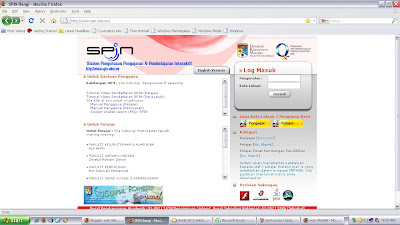
Untuk menggunakan aplikasi SPIN ini, laman web yg perlu dilayar ialah www.spin.ukm.my .Seterusnya pelajar perlu memasukkan pengenalan (iaitu no kad matriks) dan kata laluan (password).Setelah selesai, paparan muka depan (home) akan menunjukkan senarai subjek yg telah didaftarkan bg satu2 semester.Untuk menjurus kepada subjek tertentu contohnye GGGE 5013 Teknologi dan Inovasi dlm Pendidikan, pelajar hanya perlu 'click' pada kod subjek.Selain nota kuliah, tugasan dan pengumuman2, terdapat juga maklumat tentang tenaga pengajar bg subjek tersebut serta no untuk dihubungi.
Maklumat sememangnye di hujung jari!
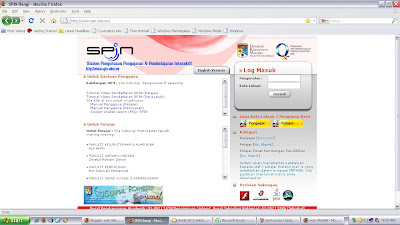
Monday, February 23, 2009
Words..bukan sekadar untuk menulis surat..=)
Salam..
Brochure (3 fold)
1. Memilih page layout :' ORIENTATION' : landscape
2.Memilih page layout lagi : untuk 'COLUMNS' pula , set pada '3' sebab kita nak buat 3 fold brochure.
3.Mulakan memasukkan content/bahan
4.Pastikan susunan kolum betul supaya memudahkan proses mencetak

Booklet (2 fold)
1.Memilih page layout > MARGINS > CUSTOM MARGIN
2.Pada bahagian pages, setkan pada 'BOOK FOLD'
3.Boleh mengisi bahan.di samping itu kita boleh memilih untuk menggunakan template yang ada atau mencipta sendiri dengan aplikasi yang berbagai2, sebagai contoh 'wordart', insert 'shape' , header dan footer,dan lain2 lagi untuk menambahbaik booklet.
4.jgn lupa memasukkan 'page number' untuk memudahkan tujuan pencetakan.
SELAMAT MENCUBA!!
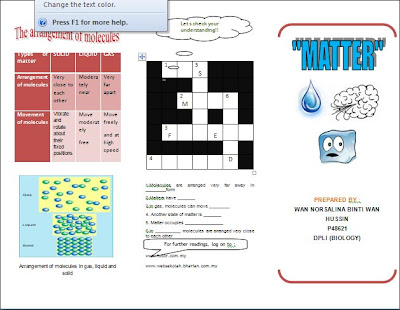
Untuk kelas tutorial seterusnya kami diajar cara menggunakan WORDS dalam aplikasi brochure dan booklet. Sesuatu yang baru pd sy kerana tidak pernah lagi menghasilkan sebarang brochure atau booklet sebelum ini dan tidak tahu cara yang sebenarnya kerana sebelum ini penggunaan WORDS sy terhad kepada format typing sahaja.
Sebagai refleksi, kami ditugaskan membuat brochure dan booklet sendiri. Jom kite tgk cemane cara nk wat brochure dan booklet dgn WORDS sahaja
Sebagai refleksi, kami ditugaskan membuat brochure dan booklet sendiri. Jom kite tgk cemane cara nk wat brochure dan booklet dgn WORDS sahaja
Brochure (3 fold)
1. Memilih page layout :' ORIENTATION' : landscape
2.Memilih page layout lagi : untuk 'COLUMNS' pula , set pada '3' sebab kita nak buat 3 fold brochure.
3.Mulakan memasukkan content/bahan
4.Pastikan susunan kolum betul supaya memudahkan proses mencetak

Booklet (2 fold)
1.Memilih page layout > MARGINS > CUSTOM MARGIN
2.Pada bahagian pages, setkan pada 'BOOK FOLD'
3.Boleh mengisi bahan.di samping itu kita boleh memilih untuk menggunakan template yang ada atau mencipta sendiri dengan aplikasi yang berbagai2, sebagai contoh 'wordart', insert 'shape' , header dan footer,dan lain2 lagi untuk menambahbaik booklet.
4.jgn lupa memasukkan 'page number' untuk memudahkan tujuan pencetakan.
SELAMAT MENCUBA!!
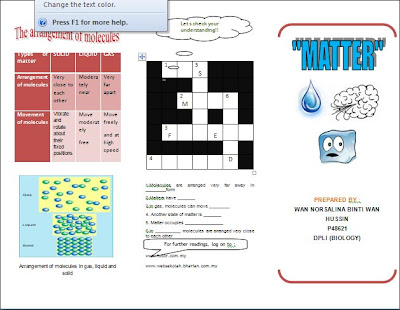
Monday, February 16, 2009
Filling students' marks?EXCEL helps me much!
salam...
Learning excel can help us do tasks n job much easier and faster.As for our tutorial class (Feb, 2nd 2009), we ve been taught on excel.Function like formulas are for the example.
As to total up the students' marks (sum for all subjects gained by each student), function auto sum being used..
After finished with all that, a graph was constructed. The graph could define the marks in figure form.We can select what can be represented by axis x and y and also include the graph title..
And again we re assigned to do a task on excel as a reflection to the tutorial.N the mark is still in progress...=)
Learning excel can help us do tasks n job much easier and faster.As for our tutorial class (Feb, 2nd 2009), we ve been taught on excel.Function like formulas are for the example.
- To fill up marks , students' name n subjects name being listed 1st.
- and to set the grade (for example from 80-100 = A, from 70-79 is B n so forth..), a table must be created.The table state the marks range and d grade accordingly.
- highlight the table, go to 'formulas', define name..
- Then, insert Vlookup.Fill up like this:
- Lookup value : click on mark example "58"
- Table array : type "GRED"
- col-index : type "2"
- Range-lookup : type "TRUE"
As to total up the students' marks (sum for all subjects gained by each student), function auto sum being used..
After finished with all that, a graph was constructed. The graph could define the marks in figure form.We can select what can be represented by axis x and y and also include the graph title..
And again we re assigned to do a task on excel as a reflection to the tutorial.N the mark is still in progress...=)
Powerpoint.With hyperlink
Hye there.i m back!!
I would like to write a bit bout POWERPOINT..which is my tutorial on Jan 20th, 2009.I used to prepare powerpoint before whic is during my study n also during my teaching period at private college. But they were simple powerpoints.what i wanna share here is sumthin new to me which is powerpoint with link.In simple words, when u click at any particular sentences/word , it ll bring u to other page/link.n yet, u can come back to the 1st page with the 2nd click..
I would like to write a bit bout POWERPOINT..which is my tutorial on Jan 20th, 2009.I used to prepare powerpoint before whic is during my study n also during my teaching period at private college. But they were simple powerpoints.what i wanna share here is sumthin new to me which is powerpoint with link.In simple words, when u click at any particular sentences/word , it ll bring u to other page/link.n yet, u can come back to the 1st page with the 2nd click..
let s do some revision!
- Firstly, we need to set the slide show (for example, i want 3 main slide)so i have to set from slide 1 to slide 3 as my main slides.
- slide no 4 n the rest will be the contents.
- To create a hyperlink, i need to highlight the sentence(for example in slide 2) and then right click.
- Insert hyperlink.
- Then, click 'place in this documents'.After that, i need to select the slide to be linked(for example, slide no 4).
- And finally click ok
- I ve already create a hyperlink to my powerpoint... =)
Monday, January 19, 2009
E-learning ...what is that by the way?
E-learning...
Everybody has been talking bout E-learning since years ago.But only now i have the chances to explore this e-learning matter, 'with interest'.Means that all this time i dun really get what is e-learning.Or in a simple word ' i dunno what it is actually about??'.
Anyway i like to investigate as 'curiosity' is my nature behavior.It was fun.My class with Dr Norazah opened my mind on E-learning.Although it was only the 'warm up' class but a least i ve got an idea on e-learning.It is either a self-paced or real time delivery of training and education over the internet to an end user device.. or i would rather simplify it into me <---> education via internet.
Three components which must be there in e-learning are contents, connectivity and community (users)
and a bit tips on developing course details are to establish discussion guideline, develop flexible syllabus, create a timeline, develop assignments etc. ...
Dr Norazah also shared her experiences on e-learning with schools and the community. It was so sad to know that there are some of teachers themselves reject the e-learning as they look it as a burden and not suitable for the community.These are people who dun wanna develop themselves and do not wanna accept new things..I hope I wont be like them.God blessed..
Ok, that s all for e-learning introduction session.Oh yeah, we were asked by Dr Norazah to prepare for our pamphlete/booklet which focus on Biology or Science.It could be 3 folds or 2 folds type....Anything,..and I am still searching for a topic to be presented on my 1st ever pamphleteHope i can do the best..=)
Everybody has been talking bout E-learning since years ago.But only now i have the chances to explore this e-learning matter, 'with interest'.Means that all this time i dun really get what is e-learning.Or in a simple word ' i dunno what it is actually about??'.
Anyway i like to investigate as 'curiosity' is my nature behavior.It was fun.My class with Dr Norazah opened my mind on E-learning.Although it was only the 'warm up' class but a least i ve got an idea on e-learning.It is either a self-paced or real time delivery of training and education over the internet to an end user device.. or i would rather simplify it into me <---> education via internet.
Three components which must be there in e-learning are contents, connectivity and community (users)
and a bit tips on developing course details are to establish discussion guideline, develop flexible syllabus, create a timeline, develop assignments etc. ...
Dr Norazah also shared her experiences on e-learning with schools and the community. It was so sad to know that there are some of teachers themselves reject the e-learning as they look it as a burden and not suitable for the community.These are people who dun wanna develop themselves and do not wanna accept new things..I hope I wont be like them.God blessed..
Ok, that s all for e-learning introduction session.Oh yeah, we were asked by Dr Norazah to prepare for our pamphlete/booklet which focus on Biology or Science.It could be 3 folds or 2 folds type....Anything,..and I am still searching for a topic to be presented on my 1st ever pamphleteHope i can do the best..=)
Subscribe to:
Comments (Atom)




